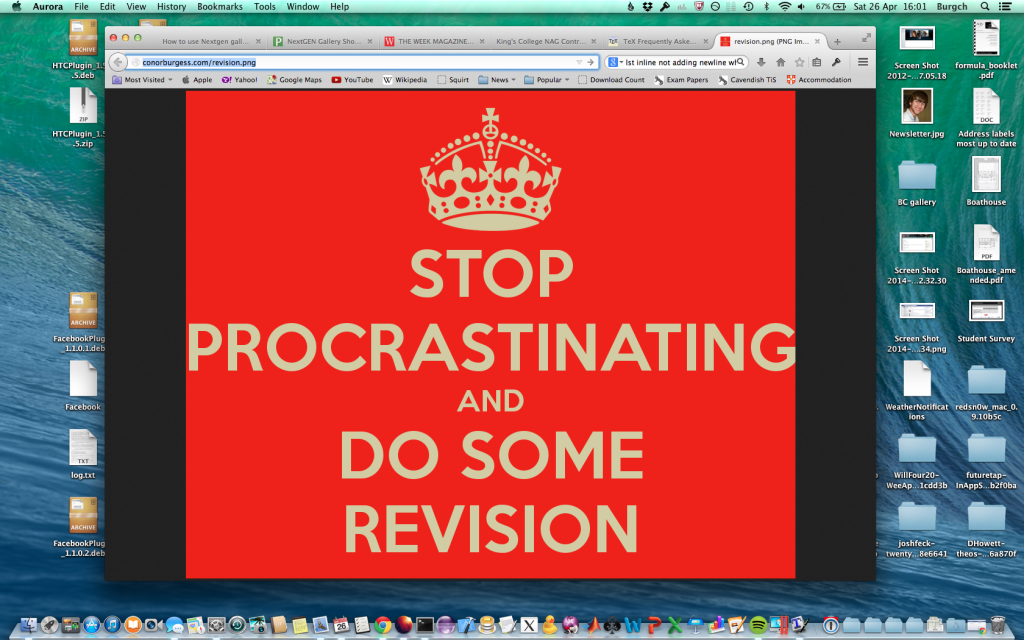I used to find myself aimlessly opening a new tab, clicking on facebook or twitter, and getting distracted by some article or other. No more! Now when I open a new tab; a big red image catches my eye and reminds me to do some work:
This seems to be pretty effective, so to allow others to do the same or similar, I wrote some quick instructions:
Firefox
1) In the URL bar, type about:config
2) Agree to be careful
3) Search for “browser.newtab.url”
4) Double click the value and replace with “http://conorburgess.com/revision.png” or whatever image you want
5) Enjoy productivity
Chrome
1) Install the New Tab Redirect plugin
2) In the URL bar, type chrome://extensions
3) Select Options for New Tab Redirect
4) Change the Redirect URL to “http://conorburgess.com/revision.png” or whatever image you want
5) Enjoy productivity
Safari
1) Open Safari Preferences (Safari->Preferences on Mac, Edit->Preferences on Windows)
2) Go to the General Tab
3) Change ‘New Tab Opens With’ to Homepage
4) Set homepage to “http://conorburgess.com/revision.png” or whatever image you want
5) Enjoy productivity